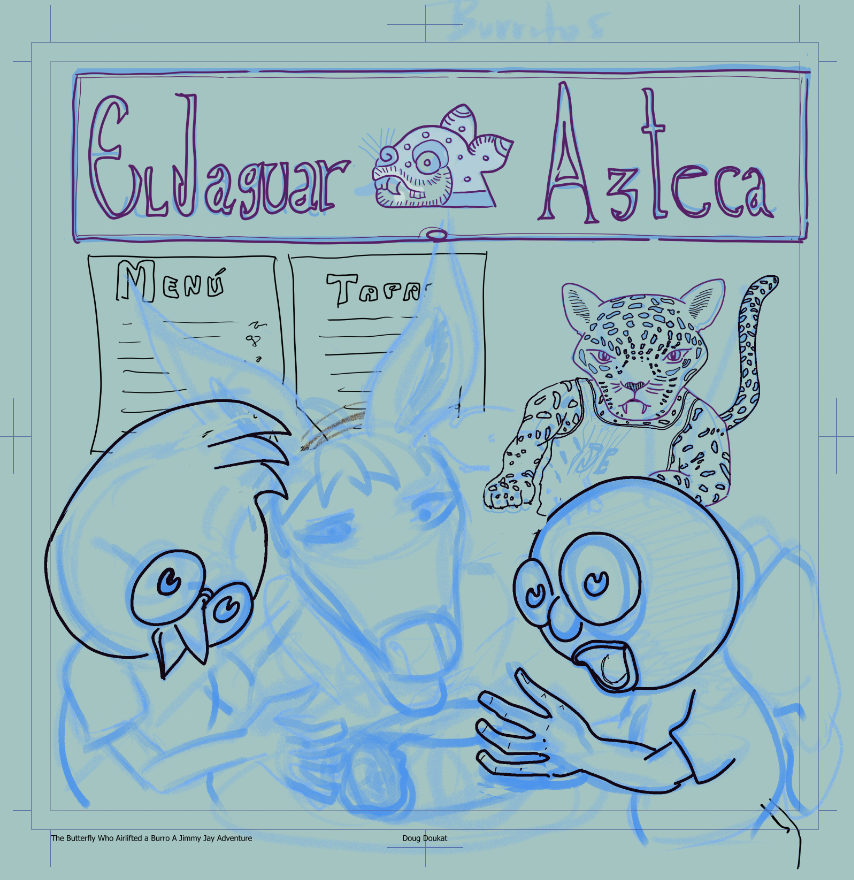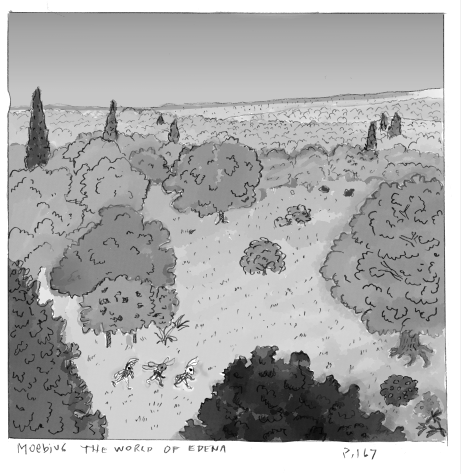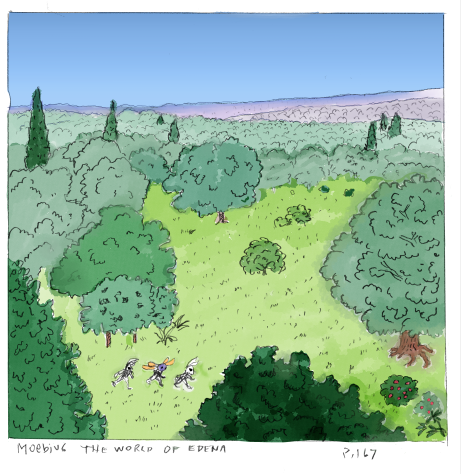Page 45 (Betty and Tuca) Polished Up
/Today I added some shadows and reflections to page 45. When I looked closely at the line work, I found many small errors, including some hooks at the end of the line, tangents, intersections, and crazy bad circles. Fortunately Clip Studio Paint has many time-saving features to correct all of the problems except my bad drawing. It’s no accident that professional comic artists use CSP for inking and coloring.