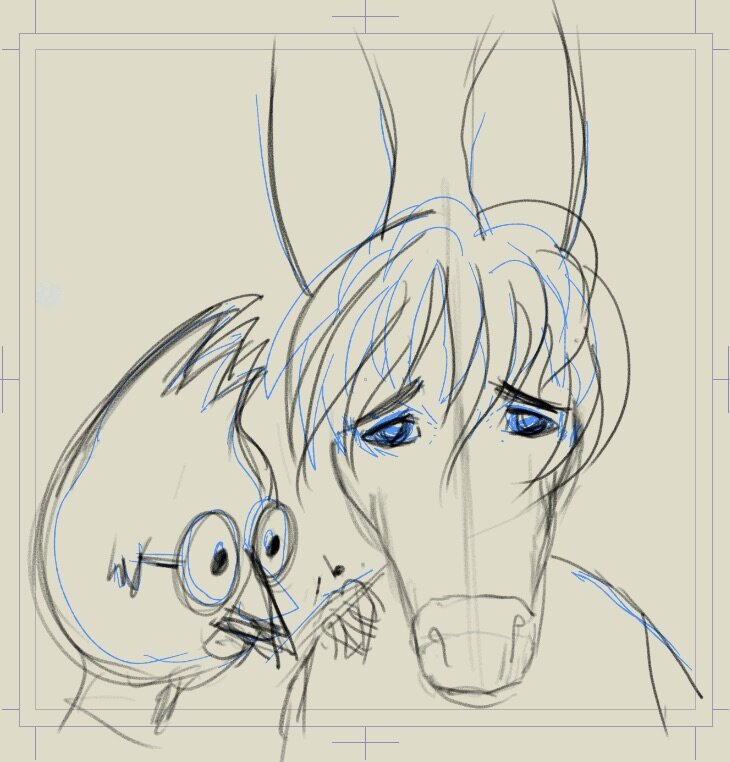Page 10 Again, With More Intensity
/Yesterday’s version of this page looked too static, so I put the kids to work. Their job is to lean back to keep the boat from being blown over by the gusty wind. They don’t seem to notice that the wind is blowing them out to sea.
My “process” was to do the initial sketch in Photoshop then do the coloring in Clip Studio Paint EX. I could have done everything in Clip Studio Paint, but I’m curious to learn more about Photoshop.