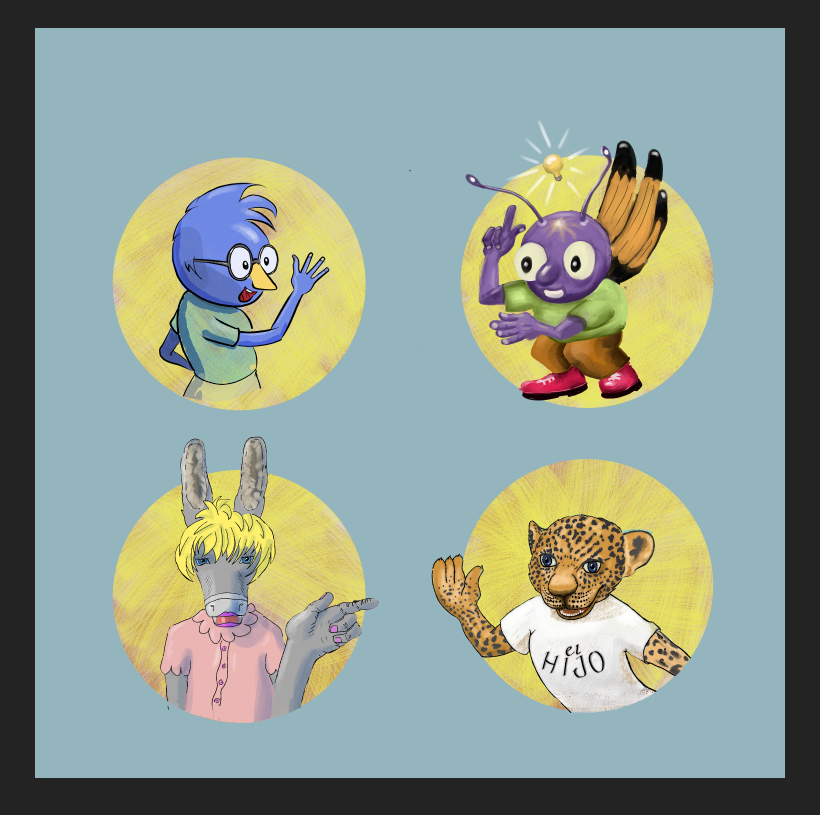To replace the comic book font I orginally used for text bubbles with my standard book font, Coustard, I used Clip Studio Paint’s document font adjustment tool in Story -> Edit Text -> Open story editor which allows meto change the selected text to the text tool’s default font and size. It works okay, but if you’ve got text inside bubbles, and the new font’s metrics are significantly different from those of the font you’re replacing, you may end up with text overflowing the bubbles. Then you have go through the tedious task of selecting the text and resizing it and reorganizing it by hand. Very tedious stuff! It would be great if you could create an auto action that would allow you to push a button to convert the text.
You can create auto actions that create layers, change layer colors, and do many other useful tasks. But, damn, I can’t create an auto action that can change text from one font to another. I’ve scoured the web and youtube, but no one has mentioned auto actions that can change font. It would be a nice feature.
I’m going to stop complaining.CSP has enough nice features to make a huge difference in my workflow. I’m just dreaming that it will someday be more perfect.