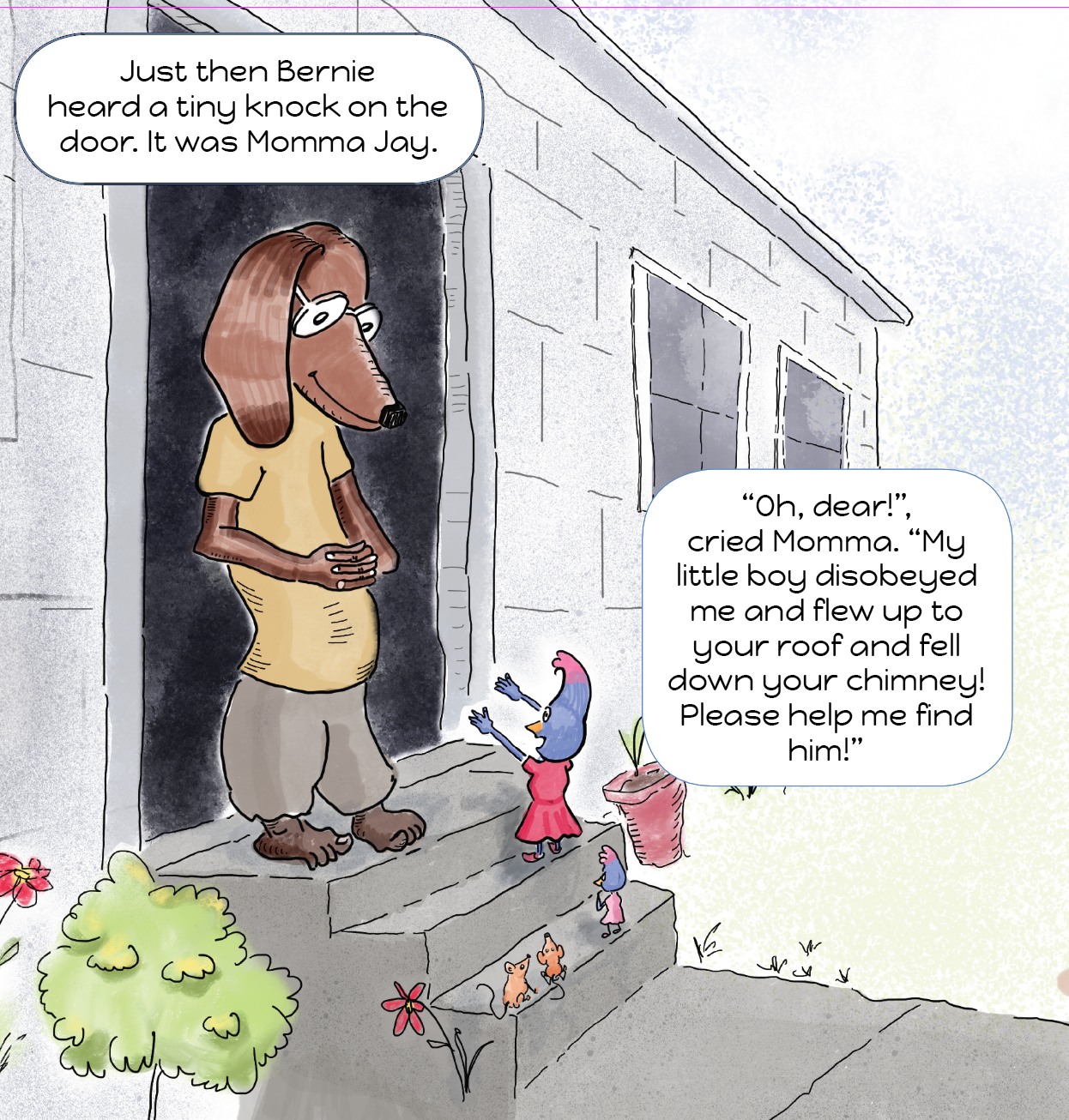Day Two of Rounded Text Bubbles
/Today was a repeat of yesterday — making rounded text frames. I didn’t find a way to transform all of the text frames globally, so I edited them one by one. Boring work. I’m guessing there’s a quick way to make changes to all of the text frames at once, I don’t have the time to look for it. I’m ready to move on to the next phase of this book. Funny, but I don’t even know what that’s going to be yet. All I can think of at this moment rounded corners.
I do think the pages are looking more organic that the square rectangles. Here’s a screenshot of how the pages look in InDesign.