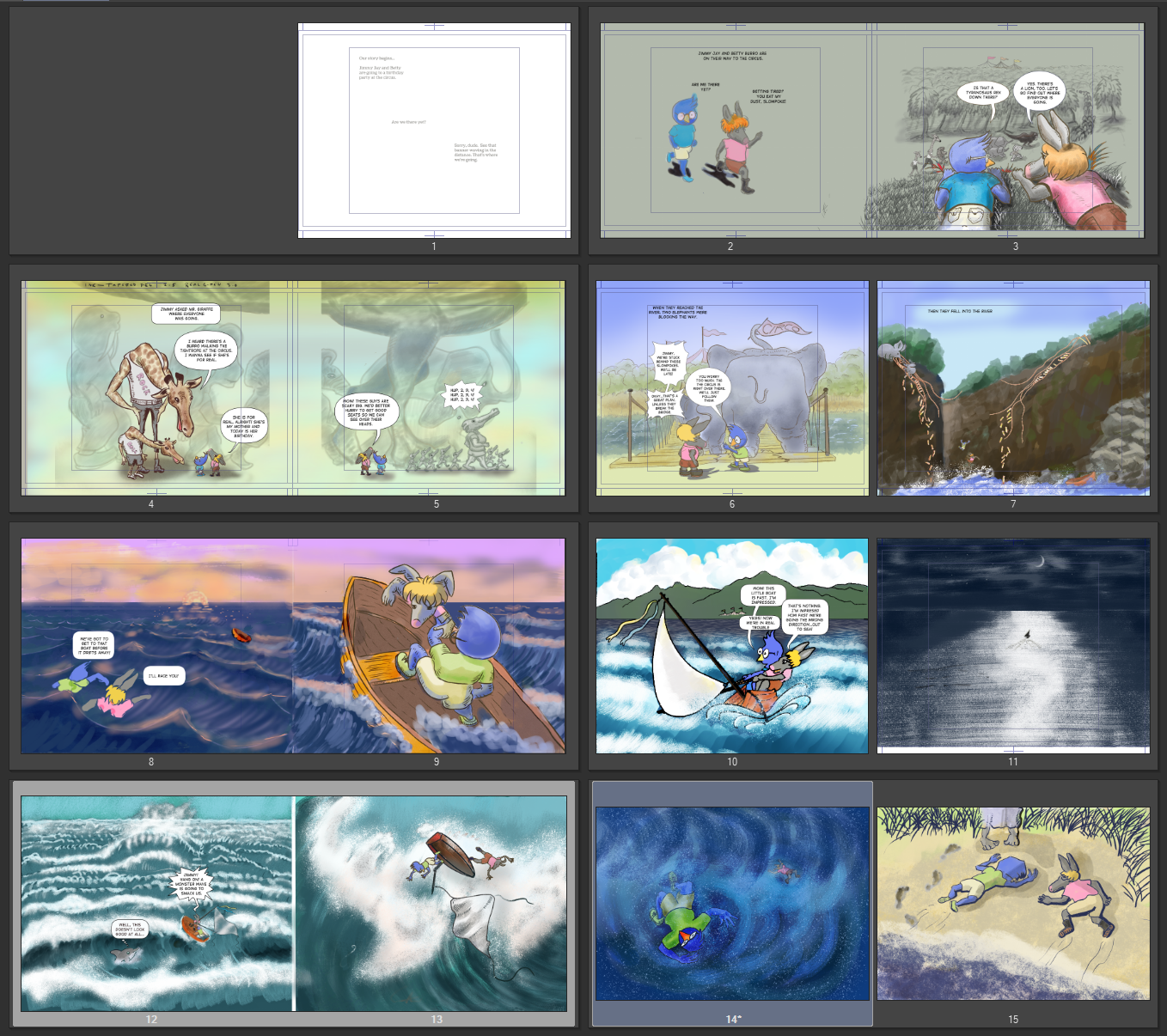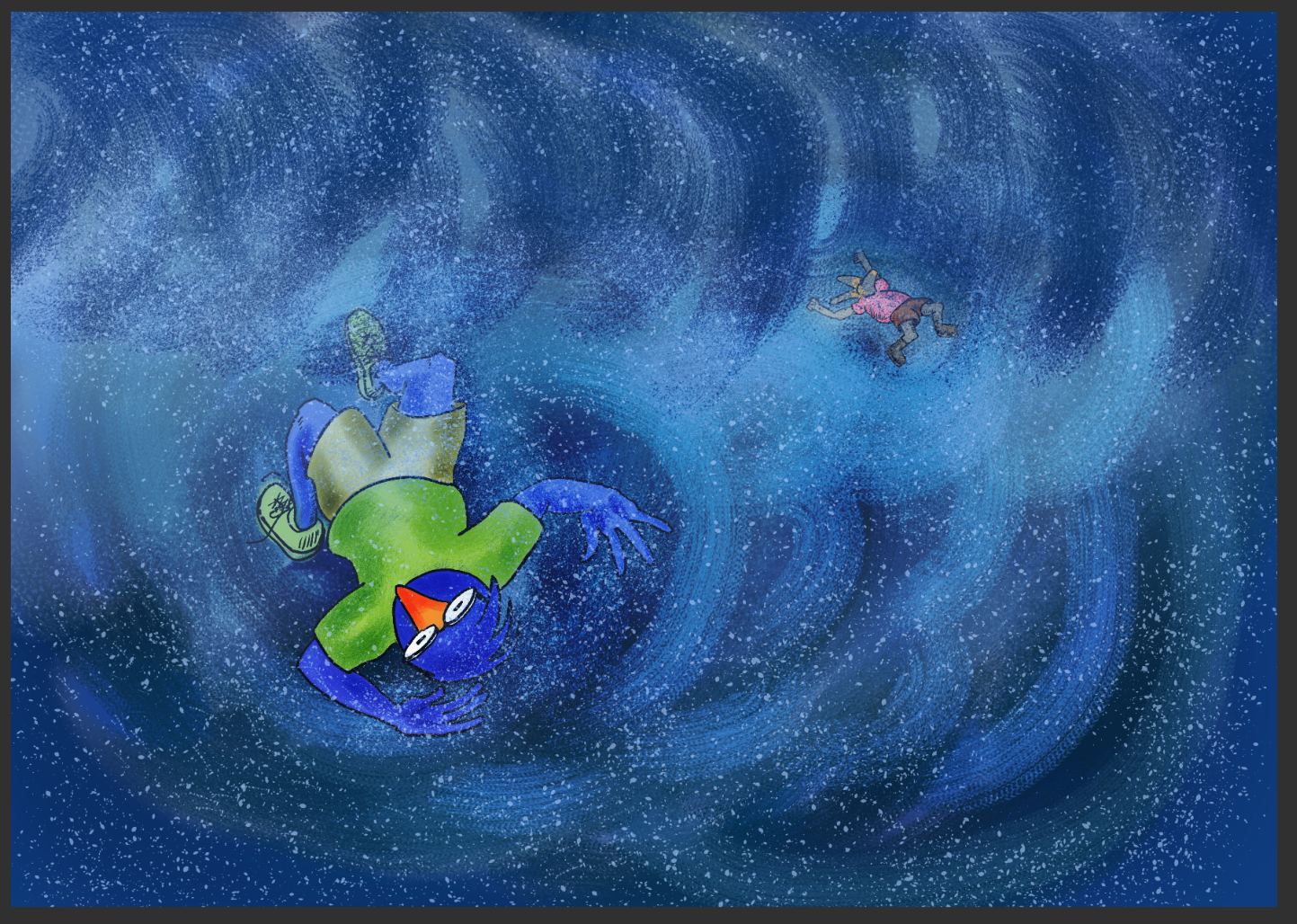Experiment with Clip Studio Paint Automatic Colorization
/Clip Studio Paint EX has a colorization tool. You draw the line art, then set a color layer beneath it and paint “hints” of color. When you push the colorize button, Clip Studio Paint pushes the line art and color hints to the Cloud, processes them and sends back the colored image. Unfortunately, the AI doesn’t really do a good job if there are any details in the picture. It seems to work okay with simple geometric shapes.
I’d say that this “tool” isn’t worth using at this time, unless you like to fiddle around trying to transform a clod into a diamond.
Krita has a similar tool and it seems to work. At least David Revoy can make it work. Check out his Youtube video about the Krita colorize mask.