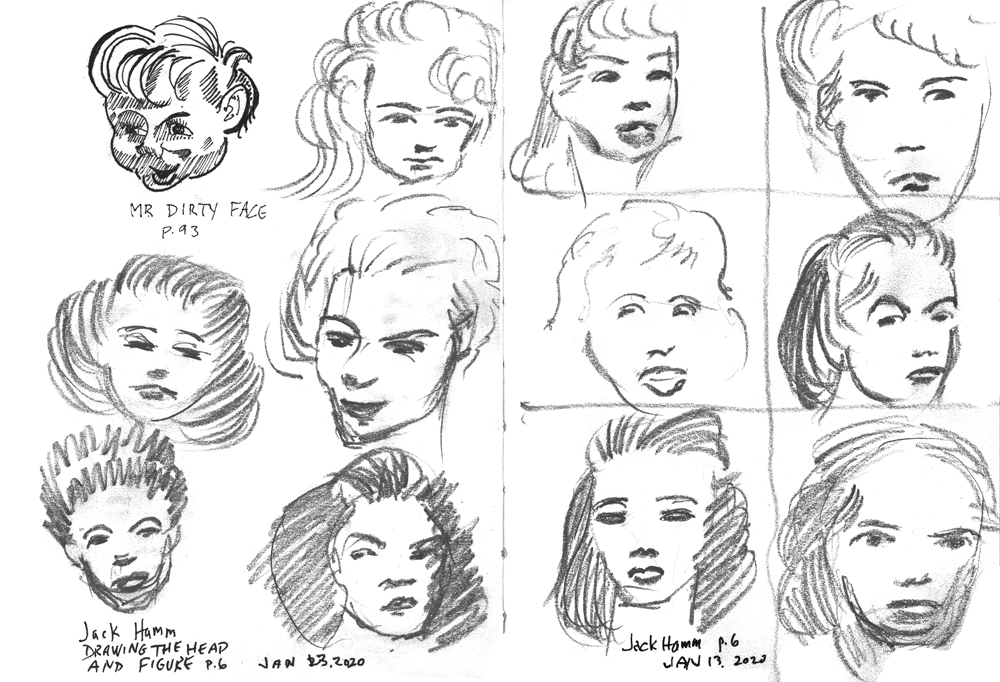Graphics Card Hell
/Buddy can’t find his family. Perhaps he’s the last of the purple-faced Monarch Butterflies!
Today most of my “art” time was spent trying to get a graphics card to work. My intent was to use my 27-inch iMac as a second screen for my Windows computer. To do that, I needed a graphics card with displayport connections. I bought an Nvidia Quadro with two displayport connections. This card is almost identical to the graphics card in my Thinkpad, so I thought it would work.
The cardI bought was in style about 7 years ago. After I Installed it, it showed signs of life for a few minutes then the Windows desktop froze up. The computer was still running and I could connect to the shared directories from my other computers, but the PC desktop was kaput.
When I downloaded new drivers for the old Quadro, it turned out that that Quadro hardware isn’t supported anymore. And my PC’s old CPU isn’t supported, either. After some agonizing, I looked at the back of my PC and saw that the motherboard had a displayport connection that came with the onboard Intel 4000 graphics. I hooked it up and it worked with the iMac monitor. I used the 4000’s HDMI output for my Cintiq. It all works, and it was just sleeping in the shadows all these years. The only downside is that the 4000 graphics are not going to do much for modern high intensity tasks. The upside is that Clip Studio Paint doesn’t need a hot GPU.
All’s well that ends well.