Circus Tent Interior, Stage 2
/Characters from the first pages of the book will be in the audience: giraffes, elephants, crocodiles, and even a Tyrannosaurus Rex. Did I mention that the tightrope walker is a burro?

Characters from the first pages of the book will be in the audience: giraffes, elephants, crocodiles, and even a Tyrannosaurus Rex. Did I mention that the tightrope walker is a burro?

To think that I will turn this rough sketch into a finished illustration is mind boggling.

This is another version of Jimmy and Betty saying goodbye on the beach. In the background the Ferris wheel and circus tents are supposed to be brightly lit, but I can see that they need some help. Note to self: they seem to be the right size when they’re enlarged on a 27-inch screen, but when they’re reduced to A5, they’re too small. The moral is: check your artwork at the publication size.
The sand needs something — perhaps a sea shell or two. Jimmy and Betty need some shadows, too.

Two-page spread, Mexican circus tents in the background
Today I drew this rough sketch showing Dylan Dolphin leaving the story. The background took the most time. I’ve redrawn those tents half a dozen times. To make sure the tents didn’t distract the reader, I de-saturated the background colors, removed the black line work, and gave everything a dose of Gaussian blur.
Since this is a two-page spread, I’ll have to deal with Betty’s arm passing through the spine page margins. That will create a 3/8in gap in her arm as it goes from the right page to the left.

I drew these tents with the bezier tool. I wanted to make the stripes smoother and they are smoother. Despite that, I like yesterday’s hand-drawn tents more. I was in a hurry as I was copying and pasting and didn’t notice until too late that one of the tents is floating in the air. Perspective, please, Mr. Artist!
Waves are hard to draw and paint, so I used the Clip Studio Paint Lasso File brush to scribble them in. Good enough? Maybe. Who knows! Perhaps I’ll find a better way to scribble them in tomorrow.
Today I ordered Bone, the 1300-page black and white version. I’ve been looking for a big comic series now that I’m almost finished watching GTO: Great Teacher Onizuka (on Prime) for the third time. I love that anime for it’s big heart and sometimes equally great stupidity.
By the way, that Bone link is an Amazon affiliate link. By now everyone knows that affiliate links help creators make a few pennies at no cost to you. I’ve never made a single penny from affiliate links. Perhaps it’s because I’m the only one reading this. So be it. I’m satisfied to be a legend in my own mind.
I thought I had the dolphin nailed, but today I realized that his profile didn’t make sense. He had lost his personality and he looked bored. I had to make him look at the reader with a twinkle in his eye. I’m reluctant to go in and change a finished page, but I manned up and started erasing. In the picture above I’m in the middle of getting his mouth open so he can show his fabulous teeth.
My plan is to turn these make these pictures work together. The beach scene will all of the residents of Easter Island, the reanimated Moai the the little volcano demon, waving farewell to Dylan Dolphin, Betty Burro, and Jimmy Jay. Since these are two unique scenes, I’m going to extend the ocean (in the beach scene) to behind the jumping dolphin. I’ll have to correct some colors and lighting. I can sense that I’m going to complete this book in the next couple of months.
It’s a bittersweet feeling. I’m happy that I’m coming to the end, and I’m sad that it will be over. I’ve been working on this book for 17 months, far longer that dreamed it would take. There are so many ways it could have been better, if I had only had the skills to make it so. So it goes.
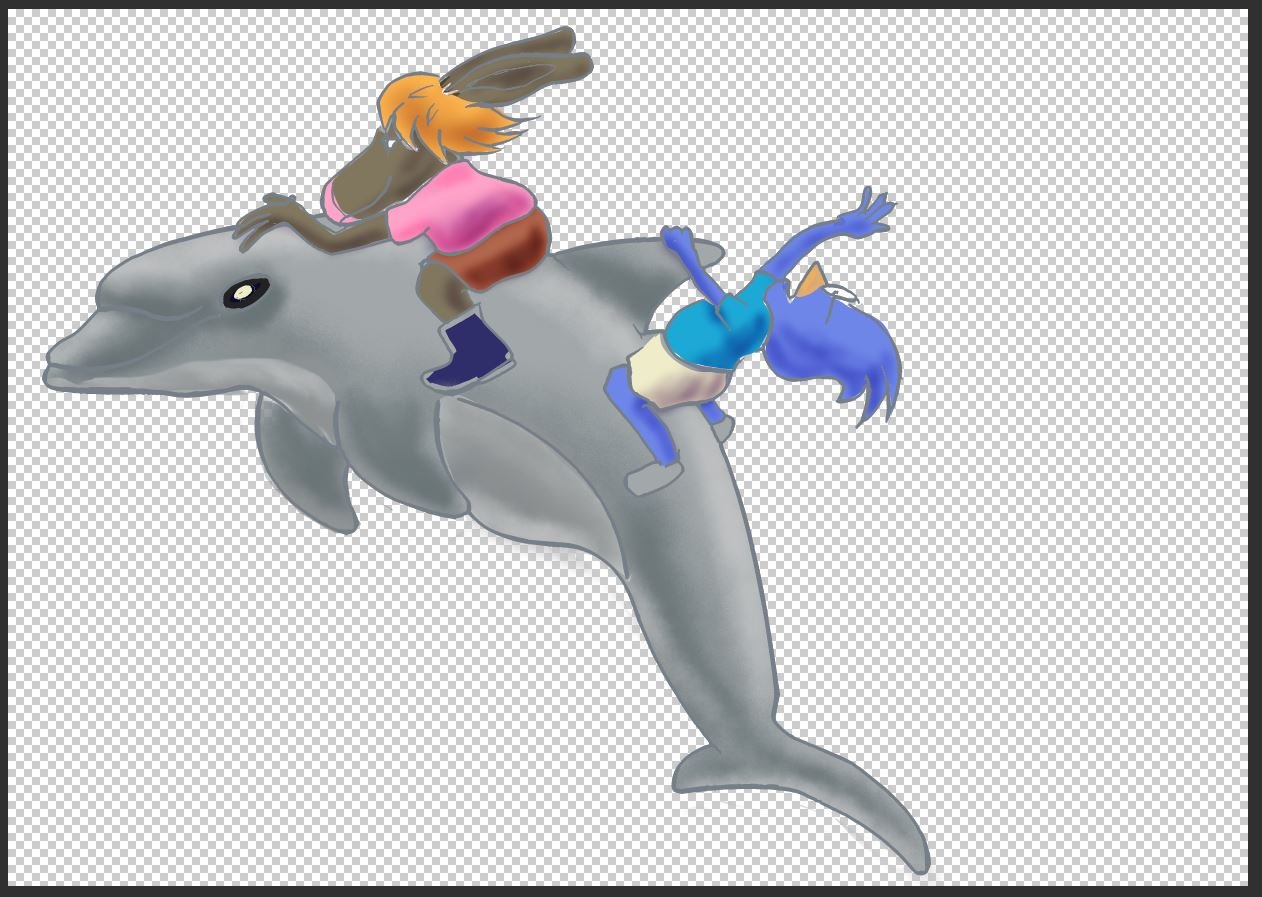
What I’m trying to do here is change the color of the ink lines for each character. I’m not yet successful. Again, I’ve encountered a gap in my skills. When that happens I end up searching for instruction on how to the the color of the lines. I thought I had it all figured out because I’ve watched a few videos. It turns out that just knowing something isn’t the same as being able to apply that knowledge to do something.
I’m thinking a white outline around the silhouette of the group might be a good way to go. I’ll try it tomorrow.

I used Clip Studio Paint Ex to create this vector sketch. One thing I haven’t figured out is how to simplify the lines. That is to say, I want to remove some of the nodes to create smoother lines. I read on the Internet that there’s a way to do this, but this technique seems to be a well-hidden secret.
Next up, I’ll flat this image and put in some shadows.