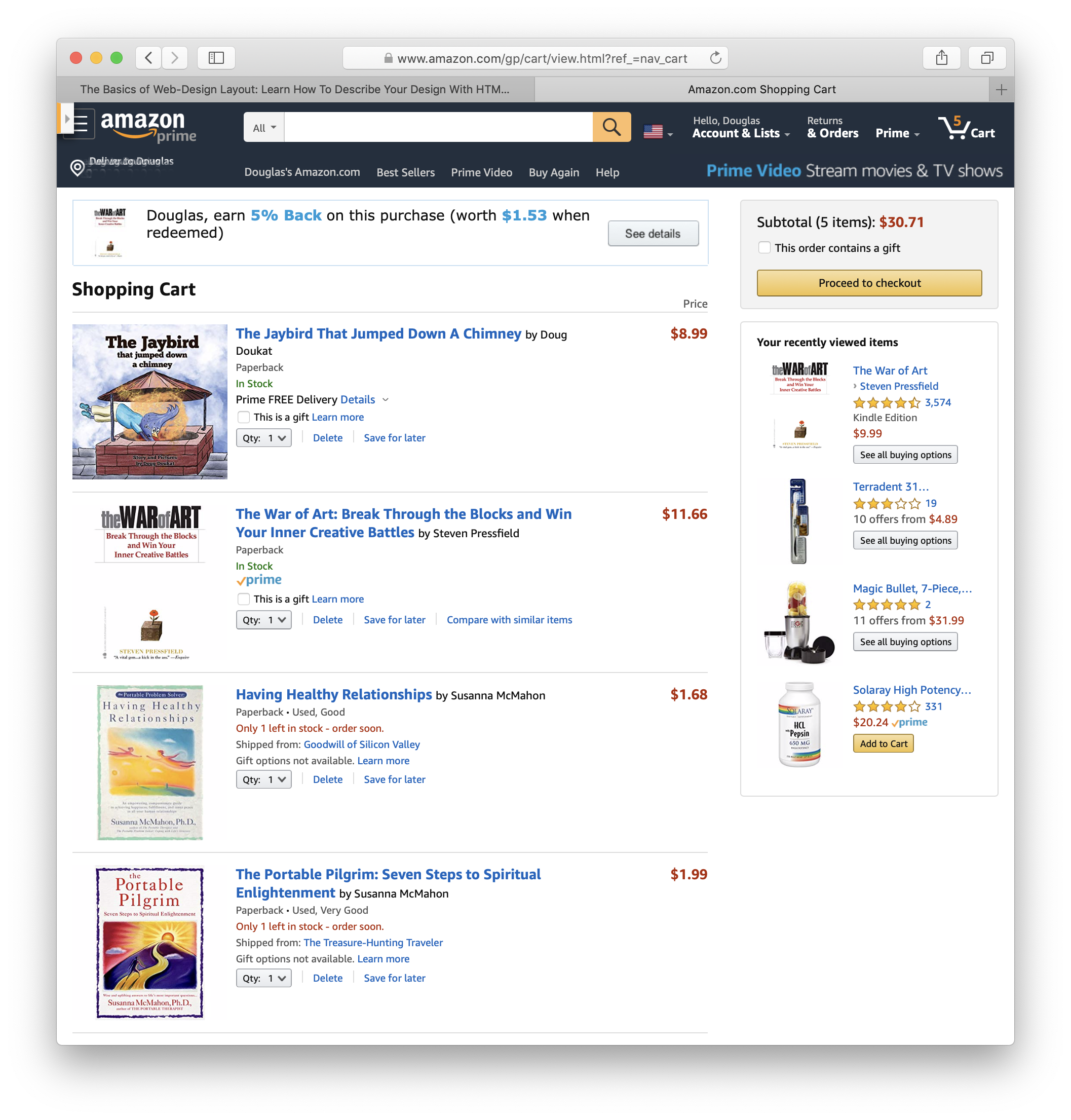Page 23 with Text Bubbles
/I looked over some the the pages that I’ve completed in the past month and added text bubbles. The problem I see is that I used the full A4 page when I created the pictures rather than sticking to the 8x8-inch square I used for the first two books. If I intend to print another square book, I’ll have to add more paint to the top and bottom margins to square up the image. That’s a lot of extra work.
My other option is to simply print the next book in A5 format. The 8x8 format priced a $9.99 has a profit of $0.33. An A4 format book priced the same has a profit of $1.46. My original concept was to use 8x8 for all six books, but I have learned that creating square books is a pain if you also want to generate ePub books.